Can’t Load Builds into Path of Building
Introduction
Having trouble tinkering with your PathofBuilding (PoB) character? Not being able to load your builds can definitely disrupt your Path of Exile theorycrafting flow.
Fret not, Exile! This is a common issue with a few solutions to get you back on track. Let’s dive into why you might be encountering this problem and how to get your builds loading in PoB again.

Loading Issues in Builds into Path of Building
There are a few reasons why you might be having trouble loading builds into Path of Building (PoB). Here’s a breakdown of the most common culprits:
A. Outdated Path of Building Version:
- Explanation: PoB relies on up-to-date data for Path of Exile, including skill information, passive trees, and items. If you’re using an older version of PoB, it might not be compatible with the latest build code or information, causing loading failures.
- Solution: Ensure you’re running the latest version of Path of Building. You can download the most recent version from the official Path of Building Community.
B. Issue with Build Code/Link:
Explanation: There are two ways to import builds into PoB: using a code or a link. The code itself might be corrupted or contain errors, preventing PoB from interpreting it correctly. Similarly, the link you’re using could be outdated or point to an invalid location.
Solution:
- For codes: Double-check the code for any typos or missing characters. Try copying and pasting it again or obtaining the code from a different source.
- For links: Verify the link points to a valid Path of Building code. Look for alternative links or try searching for the build by name on community forums or websites dedicated to Path of Exile builds.
C. Other (Less Common Causes):
- Corrupted Installation: In rare cases, your PoB installation might be corrupted. This can happen due to incomplete downloads or software conflicts.
- Anti-virus Interference: Some antivirus software might mistakenly flag PoB as a security threat and interfere with its operation.
- Firewall Blocking: Firewall settings might be preventing PoB from accessing online resources needed to fetch build data.
These are less frequent causes, but if the solutions above don’t work, consider these possibilities.
Solutions for Loading Builds in Path of Building
Now that we’ve identified the potential causes, let’s tackle how to get your builds loading successfully:
A. Update Path of Building (Use Community Fork):
- Download the Latest Version: Head over to the Path of Building Community website: and download the most recent version available. This ensures you have the latest data and bug outline in path of building fixes for compatibility with current Path of Exile builds.
- Consider Uninstalling Old Version (Optional): If you’re unsure about potential conflicts, you can uninstall your current version of PoB before installing the new one. This ensures a clean installation and avoids any lingering issues.
B. Verify Build Code/Link Validity:
Double-Check for Typos: This might seem obvious, but typos are a common culprit. Meticulously examine the build code for any mistakes in characters or formatting.
Try Re-pasting the Code: Sometimes a simple copy-paste error can occur. Copy the code again from the source and paste it into PoB to eliminate any previous errors.
Explore Alternative Links/Codes: If you’re using a link, ensure it points to a valid Path of Building code. Try searching for the build by name on Path of Building forums or Path of Exile build websites. You can also try obtaining the code from a different source to rule out any issues with the original one.
Check Compatibility with PoB Version: If you find a build code that’s a bit older, it might not be compatible with your current version of PoB. In rare cases, the build code might be designed for a specific PoB version. If you suspect this might be the case, consider searching for an updated version of the build code or downgrading PoB to a compatible version (use this with caution, as older PoB versions might have security vulnerabilities).
Additional Tips for Loading Builds in Path of Building
Here are some extra pointers to keep in mind when troubleshooting build loading issues if you’re having trouble launching Path of Building.
Restart Path of Building: After making any changes, like updating PoB or verifying build codes, it’s always a good practice to restart the program. This ensures the changes take effect and can sometimes resolve temporary glitches.
Search Online Forums for Specific Error Messages: If you encounter a specific error message when trying to load a build, don’t hesitate to search online forums or communities dedicated to Path of Building. These communities are a wealth of information, and other users might have encountered the same error and found a solution. Clearly describe the error message and any steps you’ve already tried when searching online.
Here are some helpful online resources:
- Path of Building Community Forum:
- Path of Exile Subreddit:
Conclusion
In conclusion, encountering issues loading builds in Path of Building can be frustrating, but with a systematic approach, you should be able to identify the culprit and get things working again.
Remember to keep Path of Building updated, verify the validity of your build codes or links, and don’t hesitate to seek help from the online Path of Building community. With a little troubleshooting, you’ll be back to theorycrafting and optimizing your Path of Exile builds in no time!
FAQs
How can I troubleshoot this issue?
Here are some steps you can take to troubleshoot:
- Verify Build Files: Double-check that the build files you’re trying to load are intact and in the correct format. If possible, try loading builds from different sources to see if the issue persists.
- Update Path of Building: Ensure that you’re using the latest version of Path of Building, as newer versions often include fixes and support for updated build formats.
- Try Different Build Sources: If you’re having trouble with builds from a specific source, try using builds from alternative sources to see if they load successfully.
- Check for Software Conflicts: Temporarily disable any background programs or utilities that might be conflicting with Path of Building, such as antivirus software or overlays.
- Seek Community Assistance: Visit online forums, subreddits, or Path of Building community websites to see if others have encountered similar issues and have found solutions.
Is there a workaround for this problem?
Depending on the cause of the issue, there may be workarounds such as manually inputting the build data into Path of Building or using alternative tools for character planning. However, the most reliable solution is usually to address the underlying cause of the problem.
Where can I find support for this issue?
The Path of Building community Discord server, official forums, or the developer’s website are good places to seek support. Additionally, you may find helpful resources on Path of Exile-related websites or communities.
How can I prevent this issue in the future?
To minimize the likelihood of encountering this issue in the future, ensure that you’re using reputable sources for obtaining build files, keep Path of Building updated, and periodically check for compatibility with any third-party tools or websites you use for character planning. Additionally, providing feedback to the developers about any issues you encounter can contribute to improving the software for everyone.
Latest Post:
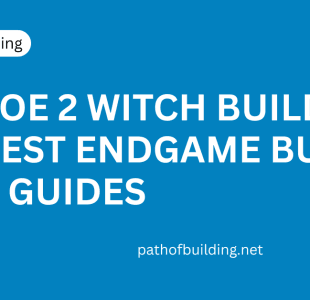






Leave A Reply