Running into an SSL Connection Error with Path of Building?
Introduction
You’re not alone! Many Path of Building users encounter SSL connection issues, which can prevent you from using certain features like importing builds from Pastebin.
This can be frustrating, but fret not! There are solutions! This guide will walk you through troubleshooting common causes and getting you back to building your perfect Path of Exile character.

Delving into Path of Building’s SSL Connection Error
You’ve hit a snag with PathofBuilding and its connection to secure servers. This can be caused by a couple of things:
Outdated Path of Building:
Just like any software, Path of Building benefits from regular updates. These updates can include bug fixes and security patches, which might be essential for establishing secure connections. An outdated version could be using outdated security protocols that no longer work with modern servers.
Antivirus Software Interference (Kaspersky):
While antivirus software is crucial for protecting your system, overzealous security programs can sometimes interfere with legitimate applications like Path of Building. Kaspersky has been known to cause issues with Path of Building’s SSL connection, specifically when it tries to scan encrypted connections.
Conquering Path of Building’s SSL Connection Error: Solutions
Now that we’ve identified the culprits behind the SSL connection error, let’s tackle them:
1. Update Path of Building:
Launch Path of Building.
Check for Updates: This option might vary depending on your version. Here are some common locations:
- In the application menu, navigate to “Help” and then “Check for Updates.”
- Look for an update notification within the Path of Building interface.
- Download and Install: If an update is available, follow the prompts to download and install it. Restart Path of Building after the update is complete.
2. Fixing Kaspersky’s Intrusion (if applicable):
Open Kaspersky Settings: Locate and open the Kaspersky settings interface. The exact steps might differ depending on your Kaspersky version.
Navigate to Network Settings: Find the section dedicated to network settings within Kaspersky. This might be labelled as “Network Protection” or similar.
Encrypted Connections Scanning: Look for an option related to scanning encrypted connections. This might be called “Encrypted Connections Scan” or “SSL scanning.”
Manage Exclusions: Locate the option to manage exclusions for encrypted connection scanning.
Add pastebin.com: Click the “Add” button and enter “pastebin.com” in the exclusion list.
Save and Restart: Save your changes in the Kaspersky settings and then restart Path of Building.
By following these steps, you should be able to resolve the SSL connection error in Path of Building. Remember, if you’re not using Kaspersky, these specific steps might not apply, but the general idea of checking your antivirus software’s network settings for exclusions remains relevant.
Conclusion
SSL connection errors in Path of Building can be a nuisance, but with a quick update or a tweak in your antivirus software’s settings, you should be back on track to crafting your dream Path of Exile character.
Remember to keep Path of Building update and be mindful of potential software conflicts, especially with antivirus programs. If you encounter further issues, don’t hesitate to seek help from the Path of Building community forums. Happy building!
FAQs
What are the common causes of SSL connection issues in Path of Building?
SSL connection issues can occur due to various reasons, including:
- Outdated version of Path of Building software.
- Firewall or antivirus settings blocking the connection.
- Network issues such as poor internet connection or DNS problems.
- Configuration problems with SSL certificates on the server side.
Changes in security protocols that the Path of Building application does not support.
How can I troubleshoot SSL connection issues in Path of Building?
- Update Path of Building: Ensure you’re using the Path of Building new update, as newer versions may address known issues and enhance your character planning experience.
- Check Firewall and Antivirus Settings: Temporarily disable your firewall or antivirus software to see if they are blocking the connection. If the issue resolves after disabling them, add an exception for Path of Building.
- Verify Internet Connection: Make sure your internet connection is stable and functioning properly. Try accessing other websites or online services to confirm.
- Restart Router or Modem: Sometimes, restarting your router or modem can resolve network-related issues.
- Check SSL Certificate Configuration: If you are managing the server that Path of Building connects to, ensure that SSL certificates are configured correctly and have not expired.
- Contact Support: If the issue persists, reach out to Path of Building’s community forums for further assistance. They may provide specific troubleshooting steps or updates on the situation.
Are there any alternative solutions if I cannot resolve the SSL connection issue?
- Manual Updates: If the SSL connection issue persists, you can manually update Path of Building by downloading updates from trusted sources and installing them on your system.
- Community Resources: Look for community-maintained repositories or forums where users share updates or workarounds for SSL connection issues.
- Use Offline Mode: Path of Building offers an offline mode that allows you to use most of its features without requiring an internet connection. Consider using this mode if the SSL connection problem cannot be resolved.
Is there ongoing development to address SSL connection issues in Path of Building?
Stay informed about updates and announcements from the Path of Building development team. They may release patches or updates specifically aimed at resolving SSL connection issues. Keep an eye on their official website or community channels for news and developments regarding this issue.
Latest Post:
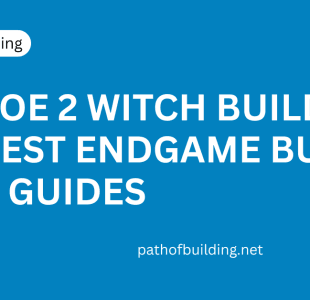






Leave A Reply