Path of Building on Mac: A Guide for Exile Crafters
Introduction
Path of Building (PoB), the popular offline tool for Path of Exile, is a valuable asset for both seasoned veterans and newcomers alike. It empowers you to meticulously plan and optimize your character builds, maximizing their potential.
But navigating the installation and use of Path of Building on Mac can be a bit different from the PC experience. This guide will equip you with the knowledge to get started with Path of Building on your Mac!

Alternative Solutions for Path of Building on Mac
While there isn’t an official Mac version of Path of Building, there are alternative solutions for Mac users who want to get in on the build-crafting action:
Community-Maintained Builds: Sharing the Knowledge
The Path of Exile community is known for its helpfulness and resourcefulness. Here’s how you can leverage this to your advantage:
Online Build Searches:
Look for online resources like forums or Path of Exile communities where players share their Path of Building creations. Search for terms like “Path of Exile Community Builds Mac” or “Path of Exile Builds for Mac.” These builds might be specifically designed for Mac users or offer alternative tools for build planning.
Caution and Source Verification:
While community resources can be valuable, be cautious. Only download builds from trusted sources and make sure they are compatible with your current Path of Exile version.
Running PoB Through Virtualization: A Windows Detour
Virtualization software allows you to run a secondary operating system within your existing Mac environment. Here’s how this approach works:
Virtualization Software Options:
Popular choices include Wine, which allows you to run specific Windows programs directly on your Mac, or Parallels, which creates a virtual Windows machine within your Mac.
Running Windows PoB:
Once you’ve set up your chosen virtualization software, you can download and install the Windows version of PathofBuilding. This allows you to access the full functionality of PoB within your virtual environment.
Technical Expertise Required:
Setting up and using virtualization software requires some technical knowledge. Make sure you understand the software and its resource requirements before proceeding.

Choosing the Right Option:
The best solution for you depends on your technical comfort level and preferences:
- Community Builds: A good option for those who want a quick and easy solution, but be cautious about build sources.
- Virtualization: Offers access to the full functionality of the Windows version of PoB, but requires more technical knowledge and resources.
It’s also worth keeping an eye on the Path of Building development community for any future announcements regarding an official Mac version.
By exploring these alternatives, you can continue your Path of Exile build-crafting journey even on your Mac!
Limitations to Consider: Alternative Solutions for Path of Building on Mac
While exploring alternative solutions like community builds and virtualization allows Mac users to participate in Path of Building’s build-crafting fun, there are limitations to consider:
Community Builds: A Trade-Off Between Convenience and Certainty
Compatibility Issues:
Community-maintained builds might not always be compatible with the latest Path of Exile version. Outdated builds might not reflect current skill mechanics or item changes, potentially leading to inaccurate planning.
Limited Control and Updates:
Using community builds often means relying on someone else’s configuration. You might have limited control over the build’s specifics, and updates might be dependent on the original creator.
Virtualization: Power with a Price Tag (of sorts)
Technical Knowledge and Setup:
Utilizing virtualization software like Wine or Parallels requires some technical knowledge for setup and configuration. Ensure you understand the software and its potential impact on your system resources before proceeding.
Resource Drain:
Running a virtual machine or a Windows environment can consume a significant amount of your Mac’s processing power and memory, especially if your Mac isn’t a powerhouse. This can lead to performance slowdowns, especially on older machines.
Making an Informed Choice
Knowing these limitations can help you choose the best alternative for your situation:
- Community Builds: A good option for those who want a quick and easy solution, but be aware of potential compatibility issues and lack of control or updates.
- Virtualization: Offers the most flexibility and access to the full Path of Building experience, but requires technical knowledge and comes with potential performance drawbacks.
Remember, these are alternatives until an official Mac version of Path of Building might become available. Keep an eye on the Path of Building development community for future announcements.
Alternative Solutions for Build Planning on Mac: Beyond Path of Building
While Path of Building (PoB) is essential for many Path of Exile players, Mac users may encounter limitations. Overcome these by making the best use of Path of Building PoE. However, there are alternative avenues to explore for build planning on your Mac:
Online Path of Building Tools: Accessing PoB Functionality (with Limitations)
There are online versions of Path of Building functionality available. Here’s what to consider:
Limited Features:
While these online tools might allow you to view and potentially interact with other players’ shared Path of Building creations, they likely won’t offer the full build-crafting experience of the desktop application. You might be able to browse builds for inspiration, analyze their skill selections and gear choices, but full editing functionalities might be absent.
Finding Online Tools:
A quick web search for “Path of Building online viewer” or similar terms should lead you to available options. Be mindful of the viewer’s reputation and ensure it comes from a trusted source.
Build Planners Designed for Mac: Exploring Alternatives
The Path of Exile community is vast and innovative. Devs might have created alternative build planning tools specifically designed for Mac users:
Community-Developed Options:
Search online for build planners designed for Mac compatibility. Look for terms like “Path of Exile Build Planner Mac” or “Path of Exile Build Crafting Mac.” These tools might offer features similar to PoB, but tailored for Mac users.
Research and Reviews:
Before diving in, research these alternative build planners. Read reviews, check for user feedback, and ensure they offer the functionalities you need for your build planning endeavors.
Choosing the Right Path:
The best option depends on your specific needs and preferences:
- Online PoB Viewers: A good option for inspiration and insights from other players’ builds, but lacks full build-crafting capabilities.
- Mac-Specific Build Planners: Offers a potentially more comprehensive build-planning experience on your Mac, but might not be as widely used or established as PoB.
Conclusion
While the lack of an official Path of Building (PoB) version for Mac presents a hurdle, resourceful Path of Exile players on macOS have options! This guide explored alternative solutions to keep your build-crafting journey alive:
- Community Builds: Leverage the community’s creativity for pre-made builds, but ensure compatibility and stay up-to-date with any changes by regularly checking for the update path of building.
- Virtualization: Run the Windows version of PoB within a virtual environment, but be prepared for some technical setup and potential resource drain.
- Online PoB Tools: Explore online versions of PoB for basic viewing and inspiration, but understand their limitations for in-depth build creation.
- Mac-Specific Build Planners: Investigate community-developed build planning tools designed specifically for Mac, though their feature sets might vary.
After all, with a bit of exploration and these alternative solutions, you can continue crafting your dream Path of Exile build on your Mac!
FAQs
Where can I download Path of Building for macOS?
You can download Path of Building for macOS from the official Path of Building website (https://github.com/PathOfBuildingCommunity/PathOfBuilding). The website provides links to download the latest version of the application compatible with macOS.
How do I install Path of Building on macOS?
After downloading the macOS version of Path of Building, simply locate the downloaded file (usually a .dmg file) and double-click to open it. Then, drag the Path of Building icon into the Applications folder to complete the installation process.
Are there any system requirements for running Path of Building on macOS?
Path of Building is relatively lightweight and should run smoothly on most modern Mac systems. However, it’s recommended to have a macOS version that meets or exceeds the system requirements specified by the Path of Building developers to ensure optimal performance.
Can I import my characters or account data from Path of Exile into Path of Building on macOS?
Path of Building does not have direct integration with Path of Exile servers to import characters or account data. However, you can manually input your character’s details, including passive skill tree allocations, gear, and skill gem setups, to recreate your build within Path of Building for analysis and optimization.
Does Path of Building receive regular updates on macOS?
Yes, Path of Building receives updates across all supported platforms, including macOS. The developers of Path of Building strive to provide regular updates to address bugs, introduce new features, and ensure compatibility with the latest versions of Path of Exile.
Where can I find support or assistance for using Path of Building on macOS?
If you encounter any issues or have questions about using Path of Building on macOS, you can visit the official Path of Building website or community forums. Additionally, there are dedicated online communities and Discord servers where you can seek assistance from fellow Path of Exile players and Path of Building enthusiasts.
Latest Post
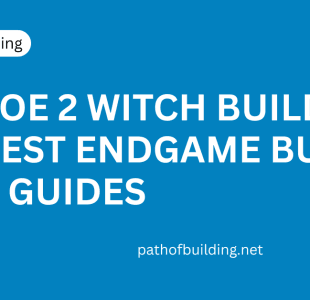






Leave A Reply