Adding the Allure of Wildwood: Spectres in Path of Building
Introduction
Path of Exile’s latest update introduces the intriguing Wildwood spectres. These spectral companions offer exciting new possibilities for minion builds.
But how do you integrate them into your PathOFBuilding (PoB) plans? Here’s the thing: adding Wildwood Spectres in Path of Building isn’t as straightforward as adding established spectres.
This guide explores the current situation and alternative approaches for incorporating these elusive spectres into your Path of Building creations:
- Understanding the Limitations
- Workarounds and Considerations
- Exploring Community Resources

Summoning the Wildwood: Spectres in Path of Building Workarounds
While Path of Building (PoB) for Path of Exile doesn’t directly support the new Wildwood Spectres yet, creative use of PoB’s tools allows you to estimate their impact on your build effectively. Explore the flexibility and innovation possible with the use of Path of Building PoE! Here’s how to find Wildwood Spectre stats and integrate them into your PoB planning:
Unearthing the Elusive: Spectre Stats via External Resources
Since PoB hasn’t caught up to the Wildwood hype just yet, we’ll rely on external resources to find the information we need:
Path of Building Database:
Path of building community is valuable resource in starting point. Search for the specific Wildwood Spectre you’re interested in (e.g., Hulking Miscreation).
Focus on Buffs and Auras:
Instead of base Spectre stats, which PoB might not have yet, look for the buff or aura the Spectre grants. This buff information is typically displayed on the Spectre’s database page.

Simulating the Synergy: Matching Buffs to PoB Effects
Once you’ve identified the buff or aura granted by your chosen Wildwood Spectre, it’s time to translate that information into something PoB can understand:
Identifying Similar Effects:
Search within PoB for existing effects that mimic the buff or aura granted by your Spectre. For example, if the Spectre grants increased fire damage, look for buffs or auras in PoB that offer similar fire damage increases.
Manual Configuration:
Since PoB might not have a perfect match, you might need to manually configure buffs or auras in PoB to approximate the effects of your Spectre’s buff. This might involve adjusting values like increased damage percentages or buff durations to best represent the Spectre’s contribution.
Remember:
This is a workaround, and the accuracy of your simulation might not be perfect. However, it allows you to get a general idea of how the Wildwood Spectre’s in path of building buff or aura might influence your build’s overall performance.
Additional Tips:
- Community Forums: Path of Exile forums and communities are bustling with discussions about the new Wildwood Spectres. Search for discussions or guides related to specific Wildwood Spectres to glean insights from other players’ experiences.
- Future PoB Updates: Keep an eye out for future updates to Path of Building. The developers might add official support for Wildwood Spectres in the near future.
By utilizing these workarounds and exploring community resources, you can still incorporate the alluring power of Wildwood Spectres into your Path of Building creations, even if the process might require a bit more effort for now.
Summoning the Wildwood: Specter Stats and Path of Building Workarounds (Continued)
Following up on finding Wildwood Spectre stats via external resources, here’s how to translate those stats into a format usable within Path of Building (PoB):
Translating Buff Information into PoB Speak: Copying Relevant Stats
Once you’ve located the buff or aura information for your chosen Wildwood Spectre on the Path of Building Database or another reliable source, it’s time to extract the relevant stats:
Focus on Key Effects: Look for the core aspects of the buff or aura that will impact your build. This might include:
Damage Buffs: Increased physical damage, increased elemental damage (fire, cold, or lightning), increased attack speed, or increased critical strike chance.
Utility Effects: Increased movement speed, increased elemental resistances, or generation of specific elemental charges (Power, Frenzy, Endurance).
Copy the Numbers: Pay close attention to the numerical values associated with these buffs or effects. These might be percentages (e.g., 20% increased fire damage) or fixed values (e.g., +100 Dexterity).
Remember: Since you’re working with a workaround, it’s important to be as accurate as possible when copying these stats.
Configuring Buffs and Auras in PoB
Now that you have the relevant stats from the buff or aura description, it’s time to leverage PoB’s functionality:
Navigate to the “Configurations” Tab: Within PoB, locate the “Configurations” tab. This allows you to define custom buffs and auras that can be applied to your character build.
Create a New Buff/Aura: Click the “Add Buff” or “Add Aura” button (depending on the nature of the Spectre’s effect). This will create a new entry where you can define the specifics of the buff or aura.
Matching Effects and Values: Here’s where your research comes in. Choose an existing buff or aura in PoB that most closely resembles the effect granted by your Spectre. For example, if the Spectre grants increased fire damage, choose a buff like “Increased Fire Damage” in PoB.
Inputting Copied Stats: Once you’ve chosen the closest matching buff or aura, input the numerical values you copied from the buff/aura description on the external resource. This might involve setting the increased damage percentage or the fixed value for your chosen buff/aura in PoB.
A Note on Accuracy:
This process is a workaround, and the chosen buff or aura in PoB might not perfectly replicate the exact effect of your Spectre’s buff. However, by carefully selecting the closest match and using accurate values, you can get a reasonable estimate of how the Spectre’s buff or aura influences your build’s overall performance.
Import into path of Building:
I’d advise against directly importing stats from external resources into Path of Building’s “Custom Modifiers” section. Here’s why:
Incompatibility and Errors: Path of Building’s “Custom Modifiers” are designed for specific purposes and might not interpret data directly copied from external resources correctly. This could lead to errors or unexpected behavior in your build calculations.
Limited Functionality: Custom modifiers are intended for minor adjustments or adding specific effects not natively available in PoB. They might not be well-suited for representing complex buffs or auras granted by Wildwood Spectres.
Here’s a safer and more accurate approach for incorporating Wildwood Spectre buffs into your Path of Building calculations:
Utilize the “Configurations” Tab:
As explained earlier, the “Configurations” tab allows you to define custom buffs and auras specifically tailored to your build. This method offers greater control and ensures compatibility with PoB’s calculations.
Find Matching Buffs/Auras:
Locate existing buffs or auras in PoB that closely resemble the effects granted by your chosen Wildwood Spectre. Search for buffs that offer similar increases in damage (physical, elemental), attack speed, critical strike chance, or utility effects (movement speed, elemental resistances, charge generation).
Configure and Apply:
Create a new buff or aura in the “Configurations” tab and input the numerical values you copied from the external resource description. Match these values to the corresponding options within the chosen buff/aura (e.g., setting the increased fire damage percentage in a “Increased Fire Damage” buff).
Benefits of Configuration over Custom Modifiers:
- Accuracy and Control: By using existing buff/aura options, you ensure compatibility with PoB’s calculations and gain finer control over how the Spectre’s effect is represented in your build.
- Flexibility: You can configure multiple buffs or auras to represent different aspects of the Spectre’s buff, providing a more nuanced portrayal of its impact.
While the lack of direct Wildwood Spectre support in PoB might require a bit more effort, utilizing the “Configurations” tab provides a safer and more accurate way to incorporate their power into your build planning.
Conclusion
While Path of Building doesn’t currently offer direct import of new monsters like Wildwood Spectres, this workaround using their buff effects allows you to still incorporate them into your build planning. This approach provides a way to estimate the impact the spectres will have on your character’s overall stats and damage output.
FAQs
What are Wildwood Spectres in Path of Exile?
Wildwood Spectres are a type of minion in Path of Exile that players can summon using the Raise Spectre skill. They are found in specific locations within the game and possess unique abilities and characteristics.
Why would I want to add or import Wildwood Spectres to Path of Building?
Adding or importing Wildwood Spectres to Path of Building allows players to incorporate them into their character builds and evaluate their potential synergies with other skills, passive tree allocations, and gear choices before summoning them in-game.
How do I add or import Wildwood Spectres to Path of Building?
Currently, adding or importing Wildwood Spectres to Path of Building requires manual input of their stats and abilities. You can do this by creating a custom spectre entry in Path of Building and entering the relevant information based on your knowledge of the Wildwood Spectres’ attributes and abilities.
Where can I find information about the stats and abilities of Wildwood Spectres?
Information about the stats and abilities of Wildwood Spectres can be found through various sources, including Path of Exile community forums, wikis, and guides. Players who have encountered and studied Wildwood Spectres in-game often share their findings and observations to help others understand their capabilities.
Can I import Wildwood Spectres directly from the game into Path of Building?
Currently, there is no direct method to import Wildwood Spectres from the game into Path of Building. However, players can manually input the relevant information based on their observations and experiences with Wildwood Spectres in Path of Exile.
What information should I include when adding Wildwood Spectres to Path of Building?
When adding Wildwood Spectres to Path of Building, include details such as their base stats (e.g., life, damage), special abilities or skills they possess, any resistances or defenses they may have, and any unique interactions they have with other minions or player skills.
Latest Post
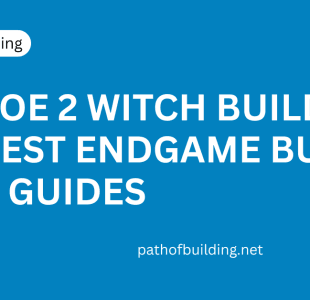






Leave A Reply