Fixing Resolution Issues in Path of Building
Introduction
Path of Building (PoB) is an essential tool for any Path of Exile player, but sometimes the program itself can become a challenge. Resolution issues in path of building can make the interface difficult to navigate, with text appearing too small or the entire window stretched out of proportion.
This can be incredibly frustrating, hindering your ability to plan your character builds effectively.
Fear not, exiles! This guide will equip you with the knowledge to tackle these resolution problems and get your Issues in PathofBuilding looking sharp again. We’ll explore various solutions, from adjusting compatibility settings to ensuring you’re running the latest version. So, let’s dive in and ensure a smooth Path of Building experience!

The Resolution Riddle: Common Problems in Path of Building
Path of Building might be your loyal companion in the world of Path of Exile, but sometimes, it forgets its manners. Ensure smooth performance by using Path of Building PoE and troubleshooting any issues that arise.
Resolution woes can turn your meticulously crafted build into a blurry mess, making it difficult to navigate and optimize. Here’s a breakdown of the common resolution problems you might encounter:
Stretched Interface: Imagine your PoB window stretched like a piece of taffy. This can happen if the program isn’t displaying correctly for your monitor’s resolution. Text and UI elements become elongated, making it hard to read or click on specific buttons.
UI Element Invisibility: Have you ever felt like PoB is playing hide-and-seek with its interface? In some cases, resolution issues can cause vital UI elements, like skill nodes or passive tree sections, to disappear entirely. This can leave you frustrated and unable to interact with key parts of the program.
Blurry or Unclear Text: Instead of crisp and readable text, PoB might greet you with a blurry mess. This can ma
ke it difficult to decipher important information like damage values, skill effects, or passive tree descriptions. Squinting at your screen becomes the new meta.
The Culprits Behind the Chaos: Why Your PoB Resolution is Acting Up
The world of software can be a fickle place, and Path of Building is no exception. Here are the two main culprits that might be causing your resolution woes:
Display Setting Dissonance (High DPI Woes):
Modern monitors often have high DPI (dots per inch), which means they pack more pixels into a smaller space. This can sometimes cause compatibility issues with older programs like PoB. The program might not be properly scaling its interface for your high-resolution display, leading to stretched elements or blurry text.
Outdated Path of Building:
Just like Path of Exile update itself receives updates, so too does Path of Building. Developers are constantly working on improving the program, including how it handles various display settings. If you’re using an outdated version of PoB, it might not have the latest fixes or optimizations for high DPI displays or other resolution-related issues. This can manifest as the problems mentioned earlier.
Banishing the Blurry: Solutions for Path of Building Resolution Issues
Don’t let resolution issues hold you back from crafting the perfect Path of Exile build! Here’s your arsenal of solutions to tackle these problems and restore clarity to your PoB experience:
Taming the DPI Beast: High DPI displays can be a double-edged sword. While offering sharper visuals, they can sometimes cause compatibility issues. Here’s how to adjust DPI settings for the PoB executable:
- Right-click on the Path of Building shortcut or executable file.
- Select “Properties” from the context menu.
- Navigate to the “Compatibility” tab.
- Under the “Settings” section, locate the option for “Disable display scaling on high DPI settings.” Check this box.
- Click “Apply” and then “OK” to save the changes.
This should force PoB to use its own scaling method instead of relying on your system’s settings. Relaunch PoB and see if the resolution issue is resolved.
Embrace the Update: Outdated software can be a breeding ground for problems. Here’s how to ensure you’re running the latest version of PoB:
- Open Path of Building.
- Click on “Help” in the top menu bar.
- Select “Check for Updates.”
If an update is available, follow the on-screen instructions to download and install it.
Running the latest version of PoB ensures you benefit from the latest bug fixes and optimizations, which may include improvements related to resolution issues.
Community to the Rescue: The Path of Building community is a vibrant one, filled with helpful exiles. If the previous solutions don’t work, consider seeking help from online communities:
Reddit: The Path of Exile subreddit is a great place to search for existing threads or create a new post detailing your resolution issue. Other players might have encountered similar problems and found solutions.
GitHub: The official Path of Building repository on GitHub is another valuable resource. You can search for existing issues related to resolution problems or report your own. Developers and other users might be able to offer assistance or suggest workarounds.
By trying these solutions and leveraging the power of the Path of Building community, you should be able to conquer resolution issues and get back to building your dream character with clarity!
Conclusion
Resolution issues in Path of Building can be frustrating, but fear not, exile! This guide has equipped you with the knowledge to confront these problems head-on. From adjusting DPI settings to updating PoB and seeking help from the community, you have the tools you need to restore clarity to your Path of Building experience.
Remember, a well-optimized build starts with a well-functioning program. So, take a deep breath, follow the solutions outlined above, and get back to crafting the perfect Path of Exile character with confidence. May your builds be powerful, and your text ever crisp!
FAQs
What might cause resolution issues in Path of Building?
Resolution issues can be caused by various factors, including mismatched display settings, outdated graphics drivers, improper scaling settings, or conflicts with other software running on your system.
How can I fix blurry text or graphics in Path of Building?
To fix blurry text or graphics, try adjusting your display settings to match the native resolution of your monitor. You can also check if there are any scaling options enabled in your operating system’s display settings and disable them if necessary.
Is there a way to adjust the interface size in Path of Building?
Yes, Path of Building includes options to adjust the interface size and scaling. You can find these settings in the application’s preferences or settings menu. Experiment with different scaling options to find the one that works best for your display.
What should I do if Path of Building appears stretched or distorted on my screen?
If Path of Building appears stretched or distorted, ensure that your display settings, particularly the aspect ratio, are configured correctly. Additionally, check if there are any compatibility settings enabled for Path of Building in your operating system properties menu and disable them if needed.
Are there any known compatibility issues with specific graphics cards or drivers?
While Path of Building is generally compatible with most graphics cards and drivers, there may be occasional compatibility issues, especially with outdated or unsupported hardware. Ensure that your graphics drivers are up to date and compatible with the version of Path of Building you’re using.
Does Path of Building offer any built-in solutions for resolution issues?
Path of Building provides basic options for adjusting interface scaling and size within the application. However, if you’re experiencing persistent resolution issues, you may need to adjust your system’s display settings or troubleshoot potential conflicts with other software.
Latest Post:
- How Path of Building Optimizes Equipment Decisions in Path of Exile
- Path of Building Community v1.4.170.12: Timeless Jewel Support
- Path of Building: Unleash the Power Within (New Update!)
- Path of Building: A Powerful Ally for Linux Exiles (Community Fork)
- Path of Building Community v2.1.0: 3.14 Passive Tree
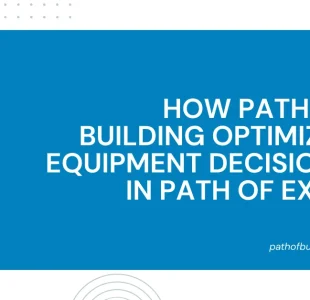
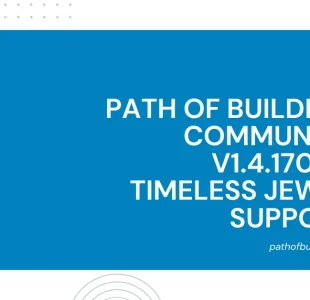






Leave A Reply