Stuck Sharing Your Path of Building Character? Public Profile Needed!
Introduction
Path of Building (PoB) is an amazing tool for Path of Exile players, allowing them to plan builds, optimize gear, and experiment with different character configurations. However, to import your character information into PoB, your Path of Exile account profile needs to be set to public.
If you’re trying to import your character and encountering a “private profile” error, this guide will show you how to quickly adjust your Path of Exile account settings and get your Path of Building Character ready for PoB glory.

What is Path of Building?
POB, commonly used as shorthand, stands for PathofBuilding. It’s a free, third-party tool specifically designed for Path of Exile, a complex action RPG. PoB isn’t directly affiliated with Path of Exile, but it’s become an essential companion app for many players due to its powerful features:
Build Planning: With the Path of Exile skill tree planner, PoB allows you to plan your character’s skill tree allocation, gear selection, and gem setups, saving time and resources before diving into the game. You can experiment with different combinations and see their impact on your character’s stats and damage output.
Optimization: PoB can analyze your build and suggest ways to improve its efficiency. This includes identifying areas where you can increase damage, survivability, or other desired stats.
Simulation: PoB can simulate your character’s performance against different types of enemies and bosses. This helps you gauge your build’s effectiveness before actually facing those challenges in Path of Exile.
Sharing & Collaboration: PoB allows you to easily export your character build and share it with others. This is helpful for getting feedback on your build or collaborating with other players on creating powerful synergies.
Overall, PoB is a valuable tool that can significantly enhance your Path of Exile experience by streamlining build planning, optimization, and collaboration.
Why your account profile matters?
In the context of Path of Building (PoB), your account profile refers to your Path of Exile (the game PoB interacts with) account profile settings. These settings determine who can see your in-game character information.
Here’s a breakdown of why your account profile matters for PoB:
- Public vs. Private: For PoB to import your character data, your Path of Exile account profile needs to be set to public. This allows PoB to access your character’s skill tree, passives, gear, and other details.
- Sharing Builds: If you want to share your Path of Building creations (character builds) with others, a public profile is essential. When you export a build from PoB, it includes information linked to your character on your Path of Exile account. A public profile ensures others can see the complete picture of your build.
Here’s how to check and potentially adjust your Path of Exile account profile settings:
- Log in to Path of Exile: Head over to the Path of Exile website and log in to your account.
- Account Settings: Look for the account settings section. This might be under “My Account” or a similar heading.
- Privacy Settings: Within account settings, find the section related to privacy. This might be called “Privacy Settings” or “Account Visibility.”
- Public Profile: Locate the setting that controls your profile visibility. Ensure it’s set to “Public” or a similar option that allows others to view your character information.
By making sure your Path of Exile account profile is public, you’ll unlock the full functionality of PoB for importing characters and sharing your amazing builds with the Path of Exile community.
Understanding Privacy Settings and PoB:
In the context of Path of Building (PoB), privacy settings refer to the controls within your Path of Exile (the game PoB interacts with) account that determine who can see your in-game character information. These settings impact how PoB functions and how you share your Path of Exile builds.
Understanding Privacy Settings and PoB:
- Public vs. Private: PoB relies on your Path of Exile account profile being set to public. This grants PoB permission to access your character’s details like skill tree allocations, equipped gear, and passive skills. With a private profile, PoB won’t be able to import your character data, hindering its core functionality.
- Sharing Builds: Public profiles are crucial for sharing your Path of Building creations (character builds) with others. When you export a build from PoB, it includes information linked to your character on your Path of Exile account. A public profile ensures others can see the complete picture of your build, including the actual character it’s based on within Path of Exile.
How to Access and Adjust Privacy Settings:
- Log in to Path of Exile: Visit the Path of Exile website and log in to your account.
- Account Settings: Locate the account settings section, often under “My Account” or a similar heading.
- Privacy Settings: Within account settings, find the section related to privacy. This might be called “Privacy Settings” or “Account Visibility.”
- Public Profile: Look for the setting that controls your profile visibility. Ensure it’s set to “Public” or a similar option that allows others to view your character information.
Benefits of a Public Profile:
- Full PoB Functionality: Enables PoB to import your character data for build planning and optimization within the program.
- Sharing Builds: Use Path of Building PoE to export and share your character builds with the Path of Exile community, fostering collaboration and encouraging in-depth discussions.
Remember: You can always adjust your privacy settings back to private if you no longer wish to share your character information publicly. However, this will limit PoB’s ability to import characters and prevent you from sharing builds directly linked to your Path of Exile characters.
Conclusion: Path of Building Character
By understanding your Path of Exile account privacy settings and ensuring your profile is public, you’ll unlock the full potential of Path of Building. Public profiles allow PoB to import your characters, enabling build planning, optimization, and simulation within the program.
Additionally, a public profile is essential for sharing your Path of Building creations with others, fostering collaboration and the exchange of innovative character builds within the Path of Exile community.
So, if you’re facing issues with PoB or want to share your genius builds with the world, remember to check your Path of Exile account privacy settings and make sure your profile is set to public. It’s a simple change that opens a world of possibilities within Path of Building.
FAQs
Can I still share my builds with others if my Path of Building account profile is private?
Yes, even if your Path of Building account profile is private, you can still share individual builds with others by generating and sharing the build URL. This allows you to control which builds are accessible to others while keeping your overall profile private.
How do I manage the privacy settings for my Path of Building account profile?
The process for managing privacy settings may vary depending on whether you’re using the Path of Building application or the Path of Building website. In the application, look for options or preferences related to profile privacy. On the website, you may need to log in to your account and adjust privacy settings in your profile or account settings.
Can I change my Path of Building account profile from private to public or vice versa?
Yes, you can typically change the privacy settings for your Path of Building account profile at any time. If you initially set your profile to private and later decide to make it public (or vice versa), simply adjust the privacy settings accordingly.
Are there any limitations to having a private Path of Building account profile?
One potential limitation of having a private Path of Building account profile is that it may restrict the visibility of your builds and profile information to other users, which could limit opportunities for feedback, collaboration, or engagement with the Path of Building community.
Can I still participate in the Path of Building community if my profile is private?
Yes, you can still participate in the Path of Building community by engaging with other users, joining discussions on forums or social media platforms, and sharing builds through direct links or private messages, even if your profile is private.
Is there a way to preview my profile and builds before making them public?
Some versions of Path of Building may offer a preview feature that allows you to see how your profile and builds will appear to others before making them public. Check the application or website documentation for information on how to access this feature.
Latest Post:
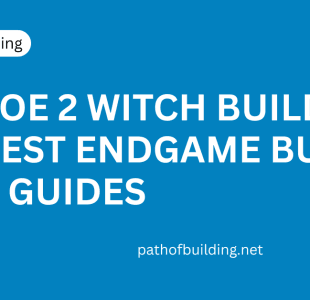






Leave A Reply