Using Path of Building on Mac OS Catalina
Introduction
Path of Building (PoB) is a popular tool used by Path of Exile players to theorycraft and optimize their character builds. While Path of Building doesn’t have a native macOS version, it can still be run on macOS Catalina (10.15.7+) using a program called Wineskin. Wineskin allows you to run Windows software on your Mac.
This guide will outline the steps involved in using Path of Building on Mac OS Catalina using Wineskin. It’s important to note that this process involves using third-party software and may require some technical knowledge.

Path of Building: A Powerful Character Build Planner
PathofBuilding (PoB) is a free and open-source offline build planner specifically designed for Path of Exile, a complex action RPG known for its deep character customization.
This software allows players to experiment with different character builds, optimize their gear setups, and analyze the overall effectiveness of their planned characters before investing time and resources in the actual game.
Here’s a breakdown of Path of Building’s key functionalities:
Skill Tree Planning: PoB features a comprehensive interactive skill tree for Path of Exile. You can plan your character’s progression by allocating passive skill points, visualizing the effects on your character’s stats, and experimenting with different ascendancy classes.
Detailed Damage and Defense Calculations: PoB goes beyond just showing your character’s raw stats. It calculates your potential damage output against different enemy types, your expected survivability through defensive stats like life regeneration and armor, and even analyzes the effectiveness of applying ailments like poison or ignite.
Item and Gear Simulation: PoB allows you to create custom items with specific modifiers or import existing unique items from Path of Exile. This lets you simulate how different gear combinations will affect your character’s overall power and explore options for crafting or acquiring specific gear pieces.
Gem Link Optimization: Path of Exile heavily relies on linking different skill gems together to create powerful combinations. PoB helps you explore different gem link setups, showing how each combination modifies your chosen skills and maximizing their potential.
Scenario Planning: PoB allows you to configure various scenarios, like enabling auras or curses your character might use, to see their impact on your stats and damage output. This helps you plan your character’s strategy and optimize it for different endgame encounters.
Community Sharing and Build Guides: Many Path of Exile players and content creators use Path of Building (PoB) to craft detailed build guides, showcasing the versatility and power of using Path of Building PoE for optimized gameplay. PoB allows you to import and export your character builds as code, making it easy to share your ideas and follow community-developed builds.
Overall, Path of Building is an essential tool for any serious Path of Exile player looking to optimize their character’s potential and conquer the game’s challenging endgame content.
Understanding Version Numbers:
Software versions typically follow a numbering scheme that conveys information about the update history. Here’s a possible breakdown of the version 1.4.170.14+ for Path of Building:
Major Version (1):
This signifies a significant update that might introduce major changes, reworks, or new core functionalities to Path of Building.
Minor Version (4):
This likely indicates an update that introduces new features or addresses bugs encountered in previous versions.
Patch Version (170):
This potentially refers to a patch update that fixes minor bugs or stability issues reported after version 1.4.
Build Number (14):
The build number might indicate a specific build within the 1.4.170 patch, potentially used for internal testing or bug fixing purposes before a wider release. It’s important to note that this is just a general explanation, and the exact meaning of each version part might differ based on the developer’s choices.
Finding More Information:
Since Path of Building’s version information isn’t readily accessible within the application, it can be difficult to track down specific details about version 1.4.170.14+. Here are some possible avenues for finding more information:
- Official Path of Building Forums or Patch Notes: If the developers maintain a forum or release patch notes, you might find information about specific updates and what they entailed.
- Community Resources and Websites: Path of Exile’s vast community and dedicated fan websites often highlight updates and feature changes for Path of Building, ensuring players stay informed with every update path of building brings.
If you’re unsure about what functionalities might be included in version 1.4.170.14+, it’s generally safe to assume it includes all the features of previous versions and might have some minor bug fixes or improvements. The best way to determine the specifics would be to check the resources mentioned above.
Mac OS Catalina: Considerations for Path of Building
Mac OS Catalina (version 10.15.7) introduced some changes that affect how you can run software like Path of Building. Here’s a breakdown of what you need to be aware of:
Compatibility:
- Native Mac Support: Path of Building doesn’t have a native macOS version. This means you can’t run it directly like other Mac applications.
- Wineskin: To use Path of Building on Catalina, you’ll need a program called Wineskin. Wineskin allows you to create a wrapper that runs Windows software on your Mac. This guide will focus on using Wineskin to run Path of Building.
Security Changes:
- 32-bit App Deprecation: One significant change in Catalina is the dropping of support for 32-bit applications. While Path of Building itself is likely 64-bit, some older versions or external tools it might rely on could be 32-bit and won’t function on Catalina.
- Gatekeeper: macOS Catalina has a stricter security system called Gatekeeper. By default, Gatekeeper only allows installations from the Mac App Store or identified developers. Since Wineskin isn’t a certified developer, you might need to adjust your Gatekeeper settings to allow the installation of the Wineskin wrapper for Path of Building.
Other Considerations:
- Performance: Running Windows software through Wineskin can sometimes lead to performance limitations compared to native Mac applications.
- Technical Knowledge: Using Wineskin requires some technical knowledge and troubleshooting skills. There might be compatibility issues or errors you’ll need to address during the setup process.
Alternatives:
While using Wineskin is a viable option, it’s important to be aware of the limitations. Here are some alternative approaches to consider:
- Check for Path of Exile Web Build Planner: Path of Exile, the game Path of Building is designed for, offers a web-based character planner on their official website. This planner might not have all the functionalities of Path of Building, but it could be a good alternative if you’re comfortable using a web application.
- Consider Upgrading to Newer macOS: If you have a compatible Mac, upgrading to a newer version of macOS (like Big Sur or Monterey) might be an option. Newer versions offer better compatibility with tools like Wine, which can potentially simplify running Path of Building.
Using Wineskin Winery to Run Path of Building on Mac OS Catalina
While Path of Building doesn’t have a native macOS version, Wineskin Winery can create a wrapper that allows you to run the Windows version on your Mac OS Catalina (10.15.7+) system. This method requires some technical knowledge and may involve troubleshooting steps. Here’s a detailed guide:
Before You Begin:
- Download Path of Building: Download the latest version (1.4.170.14+ recommended) of Path of Building for Windows from the official website (source not provided due to security concerns).
- Download Wineskin Winery: Download the latest version of Wineskin Winery from
Wineskin Setup:
- Install Wineskin Winery: Drag the downloaded Wineskin Winery application to your Applications folder and launch it.
- Update Engine: Click the “+” button in the bottom left corner and choose “Install Unsupported Engine.” Select “WS11WineCX64Bit19.0.1-1” (or the latest compatible 64-bit engine) and click “Install.”
- Create a New Wrapper: Click “New Blank Wrapper” and give it a name like “Path of Building.” Click “OK” to create the wrapper.
- Set Wrapper Version (Optional): Right-click on the newly created wrapper and choose “Advanced” > “Set Wrapper Version.” Select “macOS 10.15” (Catalina) and click “OK.”
Installing Path of Building:
- Open Wrapper: Double-click the “Path of Building” wrapper you created.
- Configure Wrapper: In the Winery window, click “Advanced” > “Manage Wrapper.” Click the “Install Software” button.
- Install Path of Building: In the “Choose Installer” window, select “Browse” and navigate to the downloaded Path of Building installer (.exe file). Click “Open” to begin installation.
- Follow Installation: Follow the on-screen prompts for the Path of Building installation within the Wineskin window. Choose a suitable installation location (default is recommended).
Running Path of Building:
- Close Winery: Once the installation is complete, close the Wineskin Winery window.
- Run Wrapper: Double-click the “Path of Building” wrapper again. This should launch the Path of Building application within the Wineskin environment.
Troubleshooting:
- Gatekeeper: macOS Catalina’s Gatekeeper security might block the Wineskin wrapper. Go to System Preferences > Security & Privacy > General and temporarily allow apps downloaded from “Anywhere” during the setup process. Remember to change this back to a more secure setting after successful installation.
- Compatibility Issues: You might encounter compatibility issues with Path of Building or additional software it relies on. Consult online resources or Path of Building forums for solutions specific to your version.
Alternatives:
- Web Build Planner: Consider using the web-based character planner offered by Path of Exile if you prefer a simpler solution or encounter difficulties with Wineskin.
- Upgrade macOS (Optional): Upgrading to a newer macOS version might offer better compatibility with tools like Wine, potentially simplifying the process. However, this requires a compatible Mac and comes with its own considerations.
Important Note: Using third-party software like Wineskin carries some inherent risks. Always download software from trusted sources and be cautious when making changes to your system settings.
Conclusion
In conclusion, while Path of Building doesn’t have a native macOS version, Wineskin Winery offers a way to run the Windows version on your Mac OS Catalina system. This method requires some technical knowledge and may involve troubleshooting steps.
If you’re comfortable following these steps, Wineskin can be a valuable tool for using Path of Building on Catalina. However, for those who prefer a simpler solution or encounter difficulties, consider using the Path of Exile web planner or explore upgrading to a newer macOS version (if compatible) that might offer better compatibility with tools like Wine.
Remember, prioritize security and download software from trusted sources whenever using third-party solutions.
FAQs
Is Path of Building available for Mac OS Catalina?
Yes, Path of Building has a version that is compatible with Mac OS Catalina and newer versions.
How can I download Path of Building for Mac OS Catalina?
You can download the Mac version of Path of Building from the official website (https://github.com/PathOfBuildingCommunity/PathOfBuilding/releases) or from other trusted sources. Ensure that you download the version compatible with Mac OS Catalina (1.4.170.14+).
Does Path of Building run smoothly on Mac OS Catalina?
Generally, yes. However, performance may vary depending on your Mac’s specifications. It’s recommended to have a relatively modern Mac with sufficient RAM and processing power for optimal performance.
Are there any known issues with Path of Building on Mac OS Catalina?
While Path of Building is generally stable on Mac OS Catalina, some users have reported occasional crashes or minor bugs. Keeping the software updated to the latest version can help mitigate these issues.
Can I import/export builds between the Mac version and other platforms?
Yes, you can import/export builds between different platforms, including Mac OS Catalina. Path of Building supports importing/exporting builds in its own format (.xml) as well as from other formats like Pastebin.
Does Path of Building for Mac OS Catalina have the same features as other versions?
Yes, the Mac version of Path of Building offers the same features and functionality as other versions. You can plan and optimize your Path of Exile builds, simulate DPS, calculate effective health, and more.
Latest Post
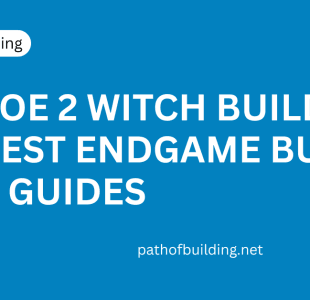






Leave A Reply