What is the Path of Building?
Introduction
Path of Building changes everything for Path of Exile players. If you haven’t tried it yet, you’re losing out! There aren’t many better ways to plan, test, and improve your character builds than this. No matter how serious or relaxed you are about PoE, this tool will help you understand all the complicated numbers, gear, and skills in a way that is easy to understand and very useful.
We’ll look at everything Path of Building has to offer in this tour. To take your PoE experience to the next level, you’ll need to learn about its core features as well as the community fork and how to make the most of it. Believe me, you’ll forget how to play without it once you get the hang of it!
What is the Path of Building?
Players of Path of Exile can use Path of Building to plan, test, and improve their builds when they’re not online. It lets you play around with skill trees, gear, and item sets without actually being in the game. It is now easier to improve your character before starting Path of Exile. This saves you time and resources.
1. A Build Planner for Path of Exile
Path of Building is a guide for building things in Path of Exile at its core. You can copy an existing build or start from scratch. Type in the skills you want to use, pick your passive skill tree and see the results right away. The tool will give you accurate numbers about DPS, defenses, and resource costs, which will help you make smarter choices about your build.
2. Offline and Accessible
One great thing about Path of Building is that you can play it without an internet connection. You don’t even have to connect to the internet or start Path of Exile. You can plan and change your builds whenever you want, whether you’re at home or on the go. This means you don’t have to grind for hours to see how the changes you made to your build work.
3. Why Use Path of Building?
You’ll save time and stress with Path of Building. You don’t have to guess or waste in-game resources when you can use the tool to make and improve your builds. This way, you’ll always be on the best path to success. For those who really like Path of Exile, this tool is a must-have for taking their builds to the next level.

How to Download Path of Building for Windows, macOS, and Linux
Getting started with Path of Building is super easy—and totally free! The most popular version is the Community Fork, which stays up-to-date with Path of Exile’s frequent patches and leagues. You can download the latest release directly from the official GitHub page.
For Windows users, simply download the .exe file and run the installer. On macOS, a community-maintained version is available via Wine or third-party wrappers. Linux users can run PoB via Wine as well, and there are also Flatpak packages floating around maintained by the community.
Pro tip: Always check you’re downloading from a verified repository to avoid outdated or malicious versions. Bookmark the GitHub repo for quick updates every league!
Do I Need a Path of Building?
What a difference Path of Building makes if you really want to get the most out of Path of Exile. It’s great for trying your builds before you start playing the game. This lets you try out various items, passive trees, and skills without having to spend any in-game resources. This tool is made to save you time, money, and stress, no matter how experienced you are.
1. Save Time and Resources
In Path of Building, you can try out all of your building ideas for free without having to spend any in-game money or put in any work. You can change your build in any way you want and see the results right away. You don’t have to play for hours to figure out what works.
2. Understand Your Build Better
When you use Path of Building, you can see how your passive skill tree, gear, and other elements fit together. You need to know everything about your build, and the tool gives you a clear breakdown in numbers so you can see what changes have the most impact.
3. Perfect Your Endgame Build
For endgame content to really show off your skills, your build needs to be strong. Before you go live, Path of Building helps you make sure everything is perfect. You will have an advantage when you face stricter tasks if you fine-tune your build’s damage output, defenses, and gear needs.
What Is the Path of Building Community Edition?
The Path of Building Community Edition (PoB-CE) is a fan-maintained fork of the original Path of Building. After the original developer stepped back from updates, the community picked up the slack—adding tons of features, performance upgrades, and full compatibility with new Path of Exile leagues.
This version is now the go-to choice for most players. It supports nearly all skills, ascendancy nodes, and passive tree changes as soon as GGG drops a patch. Plus, it offers enhanced UI, better calculation accuracy, and even support for complex builds like minions, DoTs, and aura stacking.
Basically, if you’re using Path of Building in 2025, you’re almost certainly using the Community Edition.
Offline Build Planner for Path of Exile
One great thing about Path of Building is that you can use it even when you’re not online. That means you don’t have to be online or even open Path of Exile to plan and improve your builds. You can work on your build at home, on the bus, or just while you’re on break. It’s great for when you don’t want to wait for the game to start but still want to change how your character is set up.
1. Build Anywhere, Anytime
You are not limited to a particular place or time because Path of Building works offline. You can open it whenever you want and start making changes to your build without having to connect to the internet or log into the game.
2. Fast and Efficient
When you work offline, nothing needs to start, so you don’t have to wait. You can start planning your build right away, make changes quickly, and see the results right away. When you don’t have much time, this is a quick way to work on your character.
3. Test Changes Without Risk
Path of Building lets you try out different changes without losing your work or having to spend in-game money. It’s a great place to try out new ideas and play around with other tools or skills without any risk.
What is the Path of Building Community Fork for Path of Exile?
This is a fan-made copy of the original Path of Building tool called the Path of Building Community Fork. It does everything the first one did and more by adding new features, fixing bugs, and releasing new versions. Path of Exile is always changing, so this community version is important to ensure that the tool stays up to date with the latest changes. Thanks to this, users of Path of Building will always have the most up-to-date experience.
1. Community-Driven Improvements
What is special about the community fork is that the fans of Path of Exile continuously add new content to it. These people from the community help the tool work well by adding new features and making sure everything stays functional as the game changes.
2. More Features and Customizations
The community fork usually has extra features or ways to customize the game that the original doesn’t. This version has been bug-fixed, and new skills and items have been added to ensure the best experience possible.
3. Support for the Latest Updates
Quick changes have been made to the community fork as Path of Exile receives new additions and patches. This ensures that your Path of Building tool is always up-to-date and valuable so you never get behind.
Path of Building Mobile App and Web-Based Tools
While Path of Building was originally designed for desktop use, the community has made strides in bringing the tool to mobile devices and web browsers. Several third-party developers have created web-based versions of PoB that allow users to view and tweak builds on the go—though features are typically limited compared to the desktop edition.
There are also a few unofficial Android apps inspired by Path of Building that offer read-only build previews. However, be cautious when using these, as they may not always reflect the latest game updates.
If you need a quick way to view your build without access to a PC, consider using a web viewer like Path of Building Web Viewer or POE Planner. Just paste your build code, and you’re set.
How to Use Path of Building?
Once you learn the ropes, Path of Building is a breeze to use. The first thing you can do is load a build from the Path of Exile website or create your own from scratch. Once you’ve done that, you’ll have total control over your character’s items, skills, and passive skill tree. Modify your passive tree and add or subtract gear. You can observe the changes as they occur in real-time. It’s like a sandbox to construct in!
1. Importing or Creating a Build
Pick a class and start from scratch to make a new build in Path of Building if you want to start from scratch. You can also import a build straight from Path of Exile or the community. This is great if you want to see how other people have optimized their characters.
2. Adjusting Your Passive Tree and Gear
You can start making changes to your build once it’s ready. You can change your passive tree, add items, and try out different skill and gear combos. You can see right away how your changes affect the speed of your build because the tool calculates the changes right away.
3. Interpreting the Data
Once you make alterations, Path of Building provides you with in-depth stats such as DPS, defensive capabilities, and resource costs. Verify these stats to ensure your build is headed in the correct direction.
To ensure your build is in a position where it’s ready for completion, be particularly vigilant about hit chance, damage potential, and the duration for which you can remain alive.
Can You Use Path of Building for POE 2?
Path of Exile 2 is still in development, but the Path of Building team is preparing to support it. While there’s no official PoB version specifically for POE 2 just yet, once the new game releases, the Community Edition will likely receive a major overhaul to accommodate new passive trees, skill gems, and mechanics.
GGG has hinted that POE 2 will share many core systems with POE 1, so future support in PoB is almost guaranteed. Keep an eye on the Community Fork GitHub page and Discord for updates as we get closer to the POE 2 launch.
Where Path of Building Save Files Are Located
Wondering where your precious builds are stored? Path of Building saves your builds locally, so knowing the file location helps with backups or transfers across systems.
On Windows, your builds are typically located in:
C:\Users\[YourName]\AppData\Roaming\Path of Building\Builds\
For macOS and Linux, paths vary depending on your wrapper or Wine configuration. Make sure to enable viewing of hidden files if you can’t find the directory.
Having access to these files allows you to easily back up your builds to the cloud or share them with friends by sending the .xml file directly.
Is Path of Building Safe and Trusted?
Yes, Path of Building—especially the Community Edition—is considered safe by the Path of Exile community. It’s a third-party tool that never interacts with your game files or requires login credentials, so it doesn’t violate any terms of service.
To stay secure, always download PoB from the official GitHub repository. Avoid shady links or unofficial mods, as some may contain malware or be outdated.
Security-conscious players often check community forums like Reddit or the POE Discord to confirm safe sources before downloading.
Conclusion
To sum up, Path of Building is an essential tool for any Path of Exile player who wants to improve their builds and make planning easier. This offline tool helps you test, tweak, and perfect your character before you start the game, no matter how experienced you are. It’s a great tool that will help you level up your PoE experience, and the community fork has added even more features.
FAQs
1. What’s the difference between Path of Building and the community fork?
The community fork is an updated version with more features and fixes, keeping pace with the latest Path of Exile patches.
2. Can I use Path of Building without an internet connection?
Yes! Path of Building is an offline tool, meaning you can plan and optimize your builds anytime, anywhere, without needing an internet connection or access to Path of Exile itself.
3. Is Path of Building free?
Yes, Path of Building is entirely free to use. You can download it and start using it immediately without any cost.
4. Can I import builds from other players into Path of Building?
Yes! You can import builds directly from the Path of Exile website or community sources. This is a great way to see how top players optimize their builds and learn new strategies.
5. How accurate are the calculations?
Path of Building provides very accurate calculations, but patch notes are constantly checked for any game mechanic changes.
Latest Posts
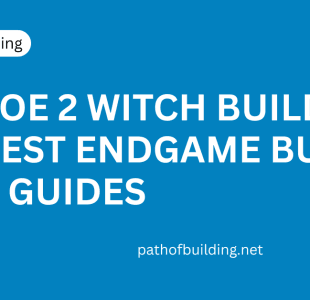






Leave A Reply